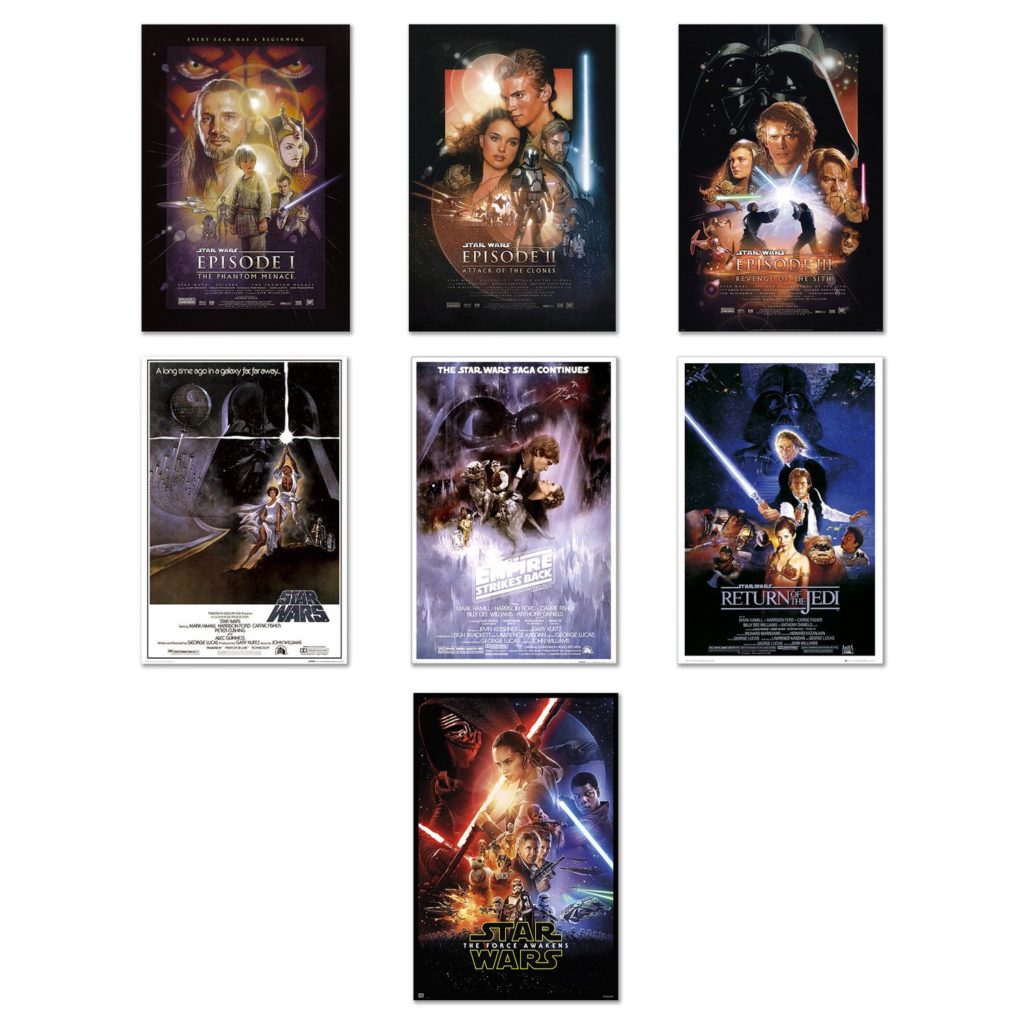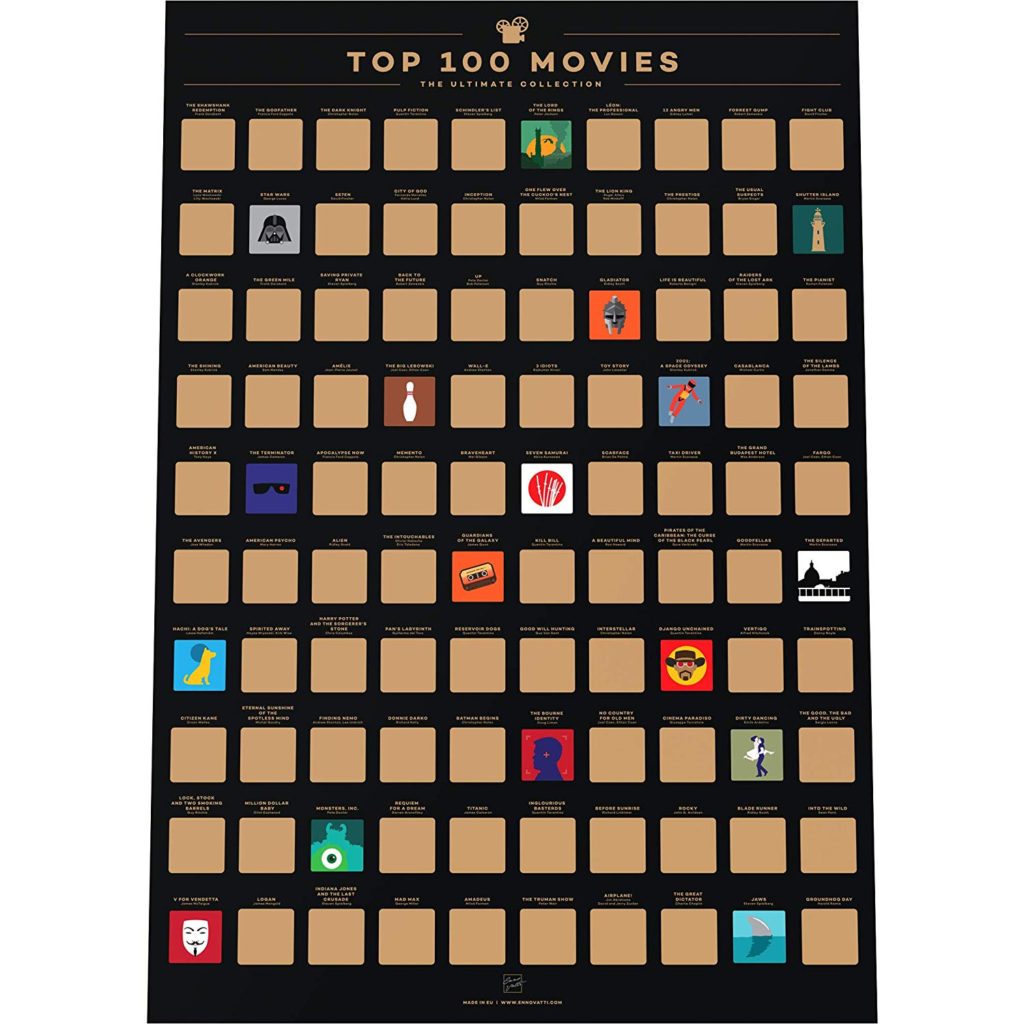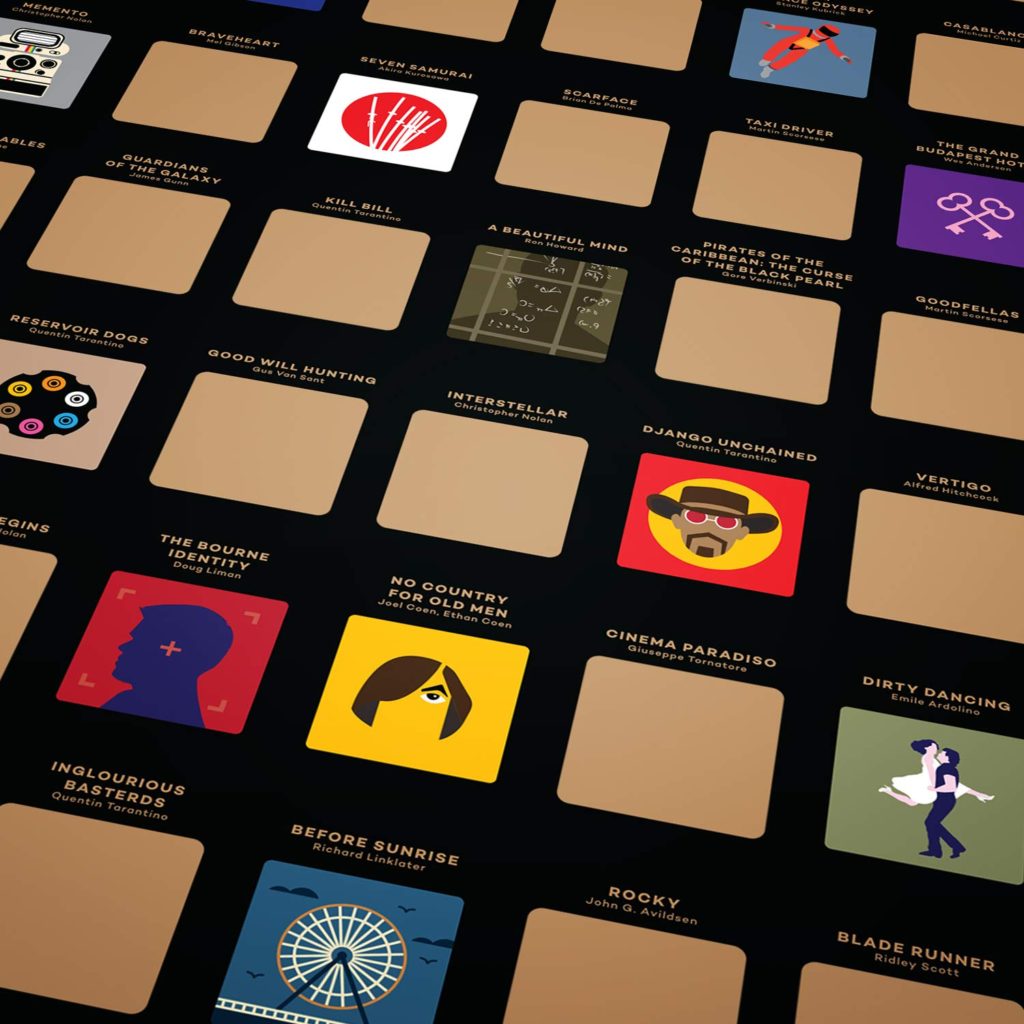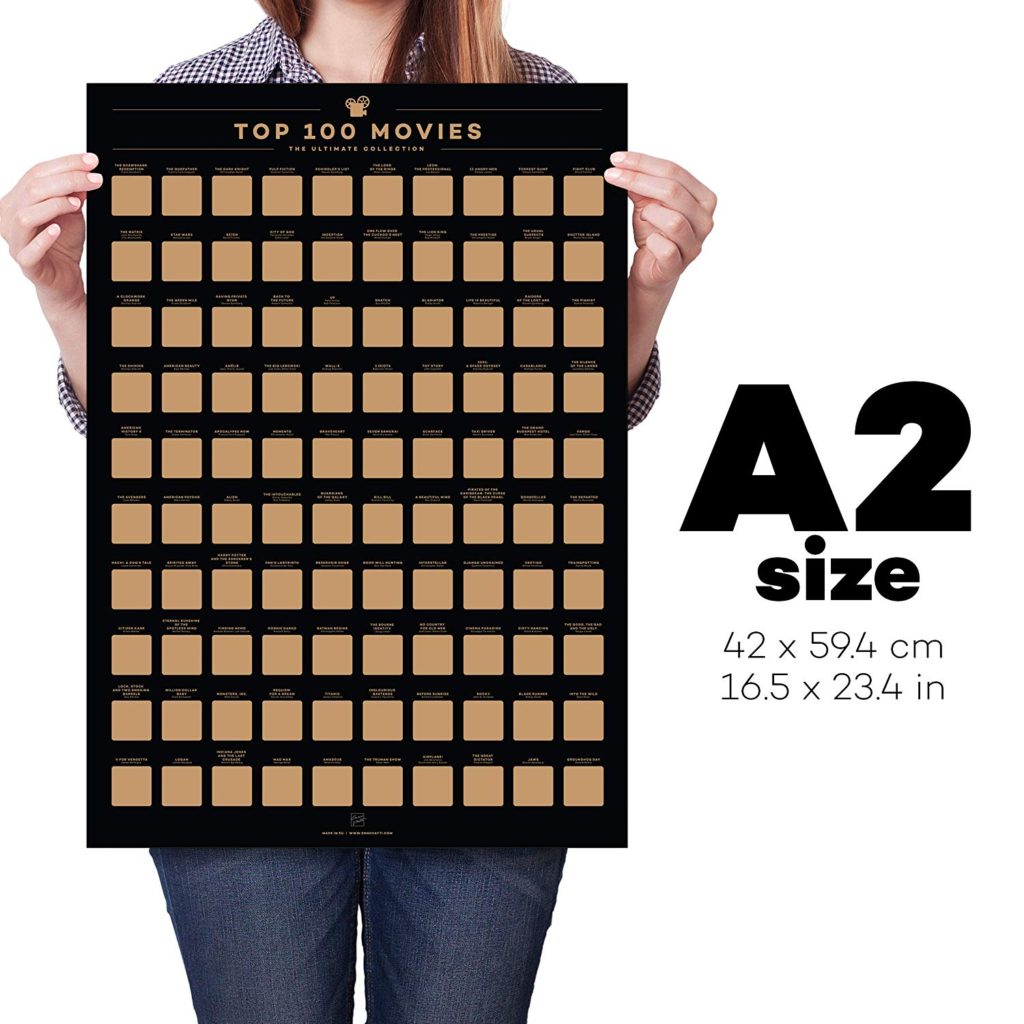How to Set up a Home Cinema for Under $3000 – (Home Cinema Installation And 7 Ways I am Having Fun with it)

If you are struggling with planning for a home cinema installation, read on.
I had a home cinema installed in one of my bedrooms recently. The home cinema room has provided me with hours of fun at home. It was a good investment that had already paid for itself many times over.
In this article, I am going to share my experiences in setting up a decent Home Cinema with a budget of only $3000.
Guest Room? Toy Display Room? Or Home Cinema?
My wife and I both have a small collection of toys and trinkets. One of the ideas was to convert the third room into a private space for our toy display.
However, we eventually thought that it would be a waste of one entire room for toy display purposes only.
Another idea we had was to leave it as a simple guest room because we love inviting friends over to have fun. However, this meant that the room would be used only once a week at the most so the idea was dropped eventually.
We wanted our house to have a certain “Wow” factor. Something that we could use often and also keep our friends entertained.
In the end, it seemed like a pretty cool thing to have a home cinema right in our own house. So, here is how we went about our Home Cinema installation.
How Much Does it Cost for a High Quality Home Cinema Installation
If you have seen pictures of home theaters and entertainment rooms, you would probably think that you have to spend a bomb to enjoy these. It turned out that I only needed about $3k for a very decent set up.
So, if you are like me, starting from scratch with the question of “How much does it cost to set up a home cinema?”, the answer is – about $3k.
Should I get a TV or a Projector?
The consideration for me on this was based on a simple logic. I already have a 55-inch TV in my living room. For my Home cinema room, I definitely wanted an even larger screen.
After some research, I settled on the Epson EH-TW5350 full HD (1080p) 3LCD short throw projector and managed to get a screen size that was 100 inches! For only $1.8k, it also came with 2 sets of 3D glasses. To get a 100 inch TV would have easily cost upwards of $6K.
The decision for this was simple. Projector wins the day in terms of pricing and gives you the option for a really big screen.
You do need to get ceiling mounting brackets for your projector if you decide to mount it on the ceiling as I have done. I go the version with the longer extending arm as I realized that without it, my image will be too high.
Do I need a Projector Screen?
One of the considerations after deciding to get a projector was the quality of the image and what I should project it on. I decided to try out by simply projecting onto a white wall. I would consider getting a projector screen only if I was not satisfied with the image.

In the end, I was satisfied with what I got and it saved me the additional trouble (centering the projector screen, mounting the screen etc) and money of getting a projector screen.
Moving on to the Heart of the Home Cinema
After deciding on the image, it was time to move on to the sound aspect of my home cinema installation.
As it was my first foray into the world of home cinemas and media room, I had no idea how the surround sound system works in the set up.
After lots of Googling and reading through various websites on home cinema installation, here is my simple summary of what you need.
Summary for a Layman
Firstly, you will need an AV Receiver. I had no idea what an AV receiver does before all my research. Sales people were explaining these too technically for me. They seem to assume everyone knows the technical aspects of things.
For a one stop solution, there are selected packages of receivers and 5.1 speakers on Amazon that you can purchase. The package also includes speaker wires which you will need.
To put it in very layman terms, what an AV receiver does is this. The receiver is the centre piece of the home cinema. All the Inputs such as your Playstation 4, Laptops, Blu-ray players are connected to the AV receiver via HDMI cables.
From the receiver, it then Outputs the image through your projector and the sound through your 5.1 Speakers. It is also the power amplification source to your speakers.
Secondly, you need 5.1 Speakers to achieve surround sound. [ Center, Front Left, Front Right, Rear Left and Rear Right speakers as well as 1 Sub-woofer which is represented by the .1]
Finally, the speakers are connected to the AV Receiver with cables which can be purchased separately. I got mine for free simply by asking the staff who sold me the AV receiver.
You can purchased all these as 1 package on Amazon.com easily.
Starting my Home Cinema Installation
The next step, after I have gotten my projector, AV receiver and 5.1 Speakers, would be installation.

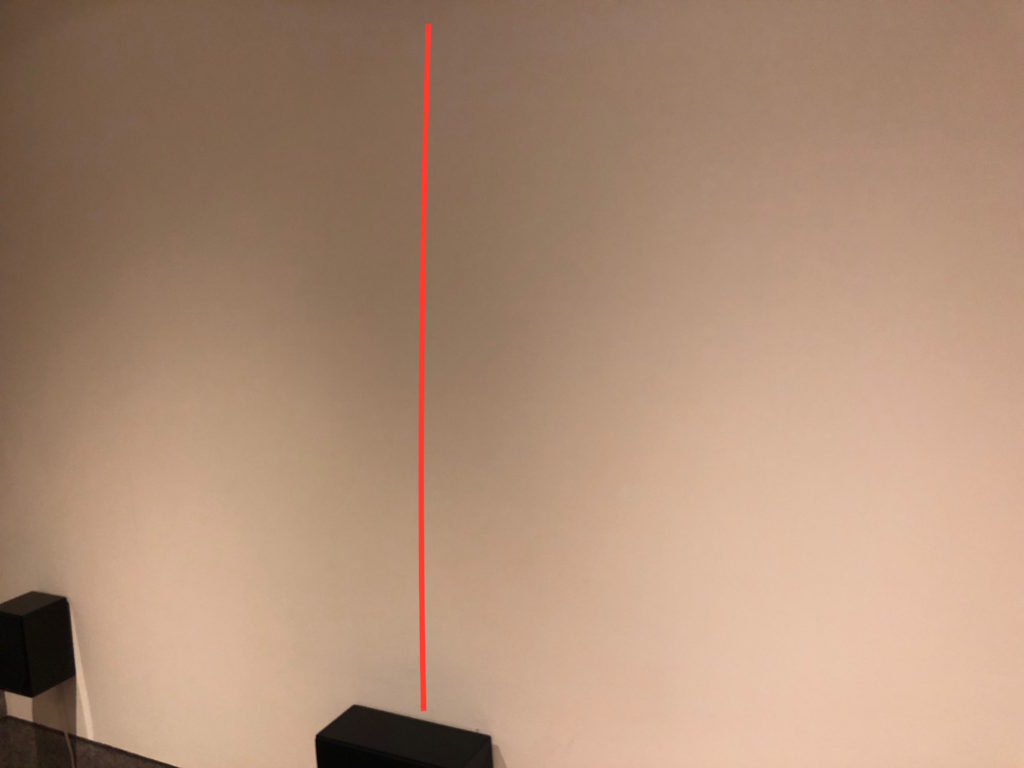
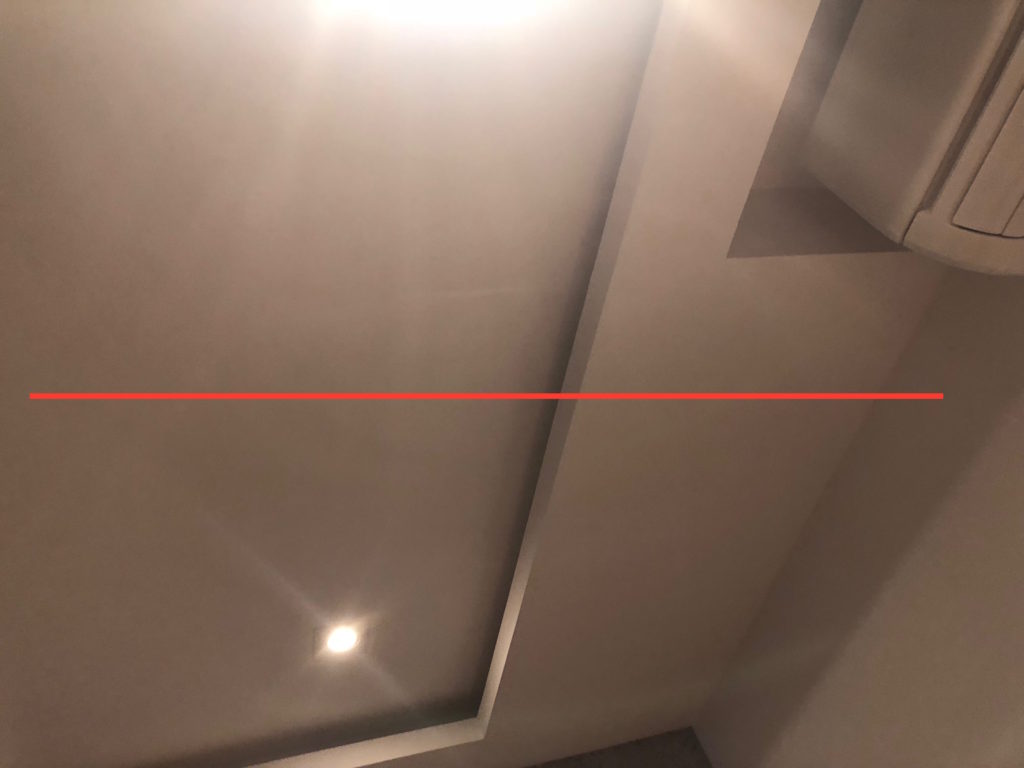
I had my contractors embed two HDMI cables (one for use and the other for back up) into the wall. The HDMI cables ran up above the false ceiling and dangled out at the other end. So, the HDMI cable is connected to the Projector on one end and the AV receiver on the other.

Next, the cables for the Rear Left and Rear Right speakers follow the same path and end at the positions shown. So, cables are connected to the speakers on one end and the AV receiver on the other.

Moving on, next step will be the center speaker as well as the front left and front right speakers.

Finally, the sub woofer is placed in a corner of the room in the front. Done!

How to get the Most out of Your Home Cinema
I do think my rear speakers were mounted a bit too high as opposed to the recommended height which is near ear level.
In the beginning, I was worried about not getting the most out of my speaker placement. After all, I had read so much about speaker placements during my research.
To add to it, I did not get the effects of “some one approaching from behind” when I watched certain movies on my laptop. I got really frustrated thinking that it was due to my speaker placement. Especially after spending $3K. Have I screwed up my first Home Cinema Installation?
It turned out that it was simply because the videos I was playing were not configured for 5.1 audio.
The point that I am making is that while speaker placement does make a difference to sound quality, it might not be that important for a layman. Half an inch here and there is not going to make or break the level of enjoyment you get.
You would realize pretty quickly that you don’t need such high standards (unless you consider yourself an audiophile which I know I am not) so do not worry too much about it.
Simple Furniture to Complete the Home Cinema
My room is pretty small but as of now, there are only my wife and I staying in the house. So, we got a comfortable 2 seater reclining couch placed at the center of the room.
We also got a nice comfortable bean bag and a small side table for drinks and fruits while watching movies.

I have had up to 5 people watching movies comfortably in this room at once with additional chairs by the side.
I also had color changing led installed to choose the ambience of the room but I soon realize that I almost never turn them on. The lights are more for providing something to impress friends and their kids when they visit.
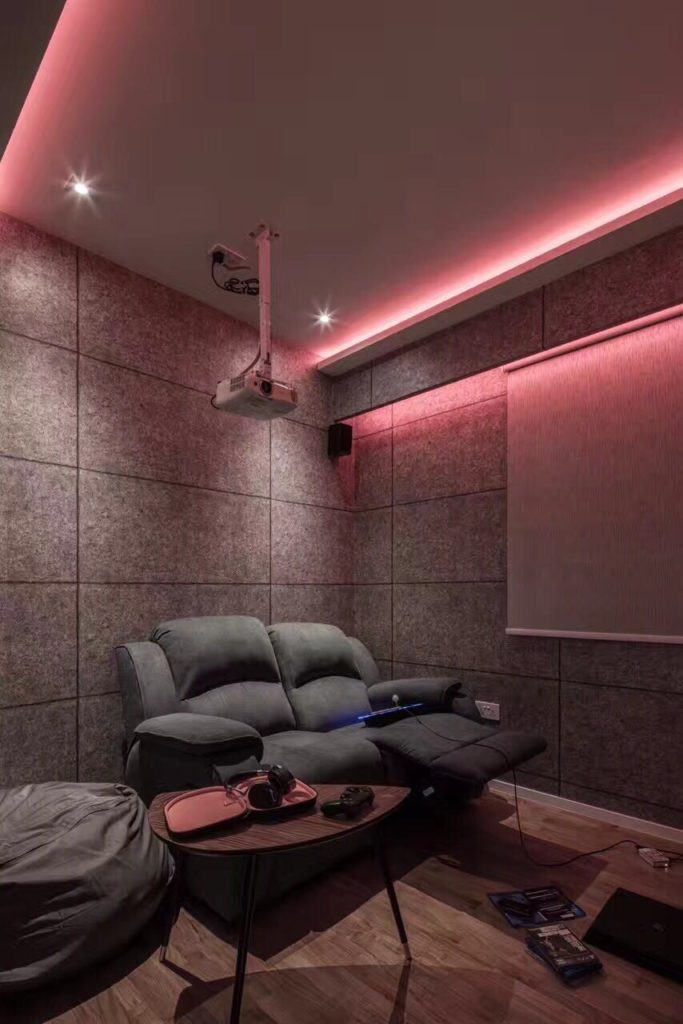
For completing the overall look of my home cinema room, I had wallpaper pasted over my white walls, leaving a blank space for my projector.

So, how am I enjoying my home cinema installation?
1. “Wow” Factor And Talking Point
Not many homes have a home cinema. I always enjoy the look on my friends or relatives when they visit for the first time, like they have seen something novel and interesting. Kids go “wow” and climb onto the seats excitedly. Some declare the bean bag as their designated seat.
It is not so much about showing off (though I am happy with what I have) but more about always having a talking point to break the ice and warm up the atmosphere.
2. Watch Movies at Home and Save Some Money
My wife and I are movie lovers. At one point of time we watched almost every movie that was showing in the theaters. It was because we liked the feeling of disappearing into the movie theaters and immersing ourselves into another world for a good 2 hours. This helps us to relax and take our minds off work.


As a result of such a habit, we have spent quite a large sum of money on numerous lousy movies. In addition to that, we purchased pop corns and drinks for every movie. Each session can easily cost us $40 bucks.
With a Home Cinema in my house, I am more selective about the movies I watch in the theaters. We now only watch block busters such as Avengers:Endgame in the theaters. Some of the movies that we are not so sure about, we would watch on Netflix or on streaming sites when the movies are released.


This has saved me lots of money and I am still watching a wide selection of movies. On top of that, the experience is similar to that of the movie theaters.
3. A Space for Personal Relaxation
The home cinema room can also double up as a room for relaxation. I would lie down on my couch, turn on blue tooth mode on the AV receiver and play music from Spotify from my phone.
I try to focus on the music, clear my mind of distractions and stop thinking about work temporarily. Doing this for 20-30 mins a day helps a lot in reducing stress.
4. A Popular Hangout Place
I have received text messages from my friends asking if they could bring their kids over to my place. It was because my friends have gone home to tell their kids that I have this home cinema room which is also where I play games.

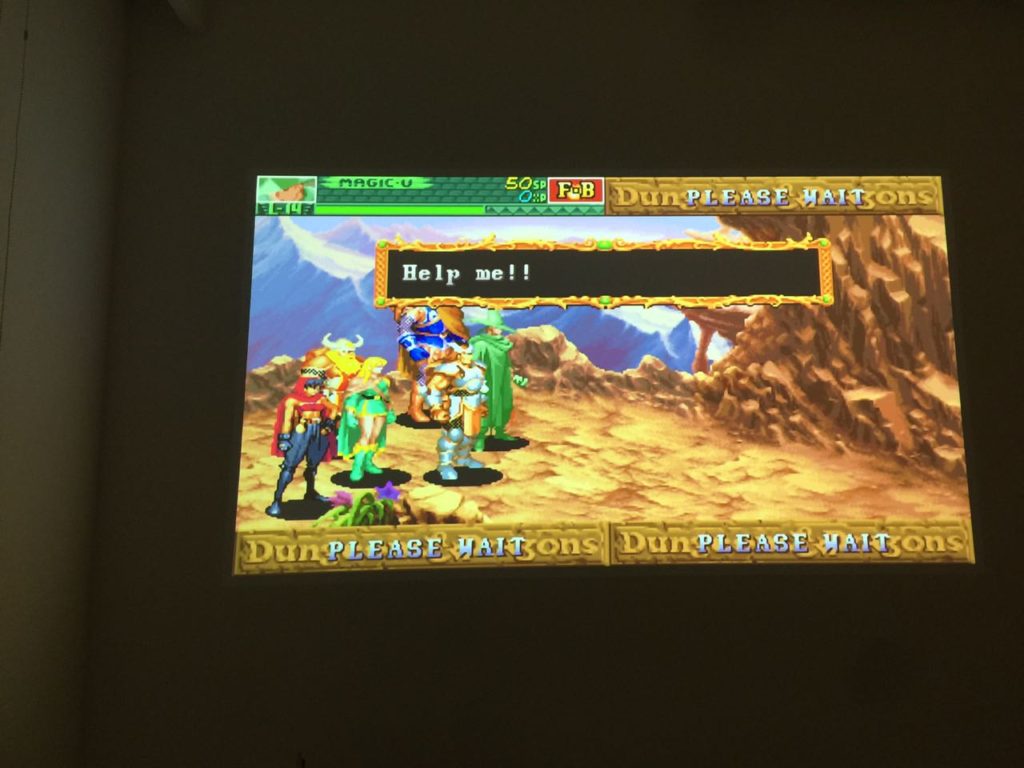
My house has since become a favorite hang out place for my friends and their kids as we sit down and play multi-player games together on my arcade emulator.
5. Have Fun Testing out the Home Cinema
Something every person who just had a Home Cinema installed would do, is to test the prowess of the setup. I personally had lots of fun testing out my sound system with some of my favorite movies and movie scenes.
You feel a sense of achievement when it feels like you can get a level of visual and audio quality that is close to the movie theaters ( I know that it cannot match that of the movie theaters, but I’m happy with what I can get at home)
6. Enjoy Decorating the Home Cinema Room
Together with my wife, we choose a wallpaper for our Home Cinema Room. I liked how it turned out. My visitors were often thinking that my room was sound-proofed due to the concrete looking wallpaper.

I think that my Home cinema room can be further improved by hanging some movie posters on the wall. It gives me something to look out for when I go shopping, as if I have an uncompleted project to continue improving on.
Another fun item I found was the Enno Vatti 100 Movies Scratch Off Poster – Top Films of All Time Bucket List.
Can’t decide what movie to watch? Scratch off one of the boxes randomly and watch that movie. You can hang this proudly in your room like a certification to proof that you have watched 100 of the Best Movies of All Time.
7. Immersive Game Play Experience
When I played games such as “The Last of Us” and “Diablo III” on my Playstation 4, the effects were clear. I could hear zombies and movement from behind me while playing “The Last of Us” and hordes of enemies approaching from behind in Diablo III.
I also love having music fill the room especially with Nier:Automata which has an excellent sound track.

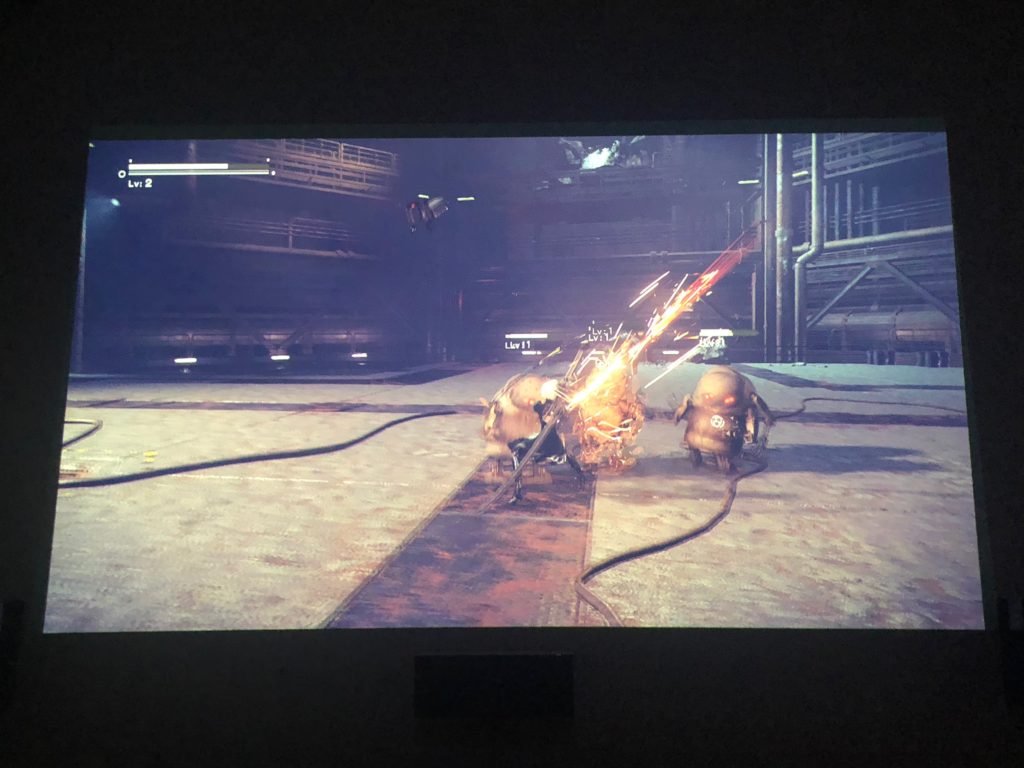

The additional feedback of sound allowed me to have a more immersive gaming experience. I felt like I had an additional advantage in knowing where enemies were coming from and it was so much more fun.
Playing Blu-ray movies or watching Netflix videos from my Playstation 4 had the same surround sound effects.
Always Something Fun to Do At Home
If you have some budget for transforming a room or your garage into a home theater, I strongly suggest going for it. A very basic Home cinema installation is not going to cost a bomb.
The money saved from my trips to the movie theaters have already paid for the system so I would consider this money well spent.
Having a small cosy space to play some nostalgic games with my wife from time to time kept us occupied. There is always something fun to do at home.
Disclaimer: The links and mentions on this site may be affiliate links. But they do not affect the actual opinions and recommendations of the authors.
Fun Things At Home is a participant in the Amazon Services LLC Associates Program, an affiliate advertising program designed to provide a means for sites to earn advertising fees by advertising and linking to Amazon.com